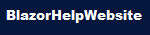Filter Category...
2/23/2026 - The Agentic Coding Workflow: A Practical Example
We covered the new Agentic Coding workflow in a previous Blog post . This time, we will look at what we covered with a practical example. We are going to re-create a previous application that we originally "vibe coded". This was covered in detail in: Vibe Coding Using Visual Studio Code and Blazor: Creating an RFP Responder . In that article, we cover creating an RFP Responder that allows users to upload PDFs and create a knowledgebase that can then be used to respond to
2/17/2026 - The Agentic Coding Workflow
The Agentic Coding Workflow is a structured method where developers act as architects rather than typists. Instead of prompting AI for immediate code, we first demand a detailed blueprint (in Markdown) and a visual map (Mermaid diagrams). We then employ "Agents"—AI tools capable of executing tasks and verifying their own work using testing tools like Playwright—to build the code reliability. Note: Also see: The Agentic Coding Workflow: A Practical Example . Whe
12/25/2025 - Deploy Your Own Unlimited Forwarding To SendGrid SMTP Server
Forward Unlimited Domains Building your own email infrastructure can feel like a dark art, but sometimes you just need a simple, robust way to forward emails from multiple domains without paying per-user fees. In this post, we’re going to look at BlazorSMTPForwarder , an application that allows you to accept incoming emails on an unlimited number of domains and forward them to specific addresses using SendGrid. It leverages a Blazor front-end for easy management and a backend Windows Servi
12/11/2025 - New E-Book: OpenAI Succinctly
I am excited to announce the release of my latest ebook, OpenAI Succinctly , now available for free from Syncfusion. While I wrote the core of this book about a year ago, I’m pleased to say that the content remains highly relevant and fully valid today. The fundamental concepts of integrating OpenAI into your applications haven't changed, and this book focuses on providing a solid, practical foundation for developers looking to get started immediately. The book is designed to be "succ
12/7/2025 - Create Your Own SMTP Server Using Aspire 13
Building your own email server is a rite of passage for many developers. It’s also a fantastic way to learn exactly how internet email works. In this post, we’re going to cover the code contained in my BlazorSMTPServer repository . We will walk through how email actually works, why sending it is so much harder than receiving it, and how to build a casual solution using Blazor and Azure. Important Note: This project is for educational purposes and personal experimentation. This is
|