8/17/2020 Admin
Oqtane Deploy to Azure
Oqtane is an application that is built using Microsoft’s Blazor technology. It allows you to deploy and run modules written in Blazor. When Oqtane is deployed and running, it provides a dynamic web experience that can be run as client side Blazor or as server side Blazor.
You can find out more about Oqtane at this link: www.oqtane.org
Requirements
A Microsoft Azure Account (you can create one at this link: https://azure.microsoft.com/en-us/free/)
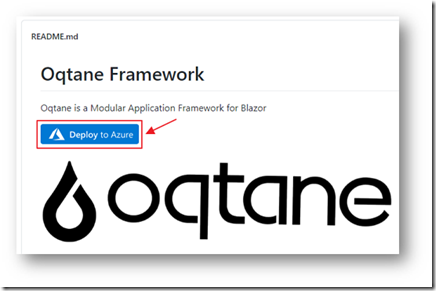
Go to: https://github.com/oqtane/oqtane.framework and click on the Deploy to Azure button.
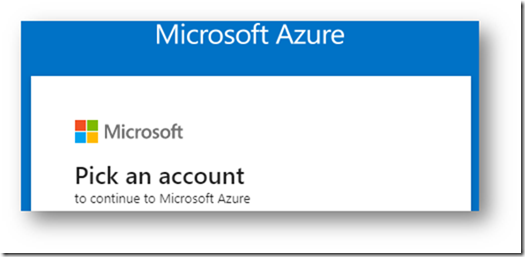
Log into Azure.
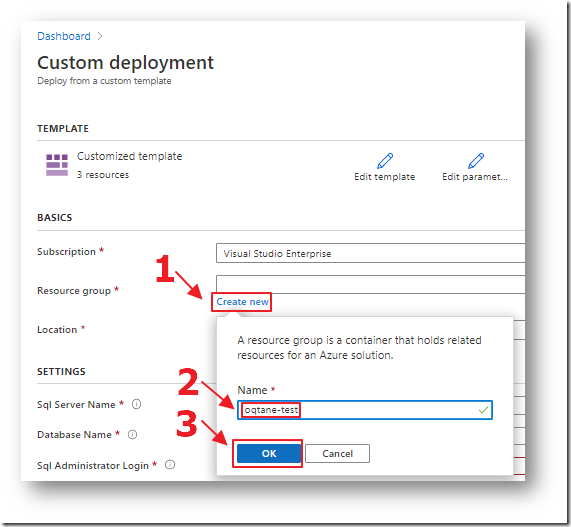
On the Custom deployment form, select an existing Resource group or create a new one.
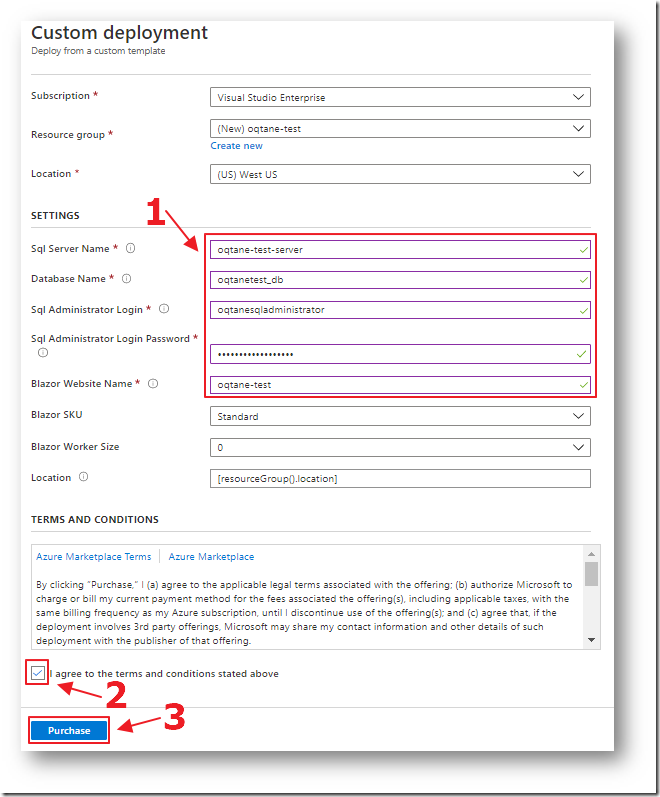
Fill in the values and click the Purchase button.
- The values for Sql Server Name and Blazor Website Name must be unique to any other values on Azure.
- The Sql Administrator Login Password must be *strong* with upper and lower-case letter and a non-alpha numeric character like #
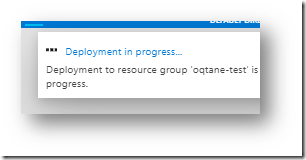
The deployment will start…
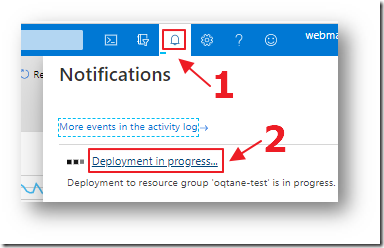
You can click on the link to see the details.
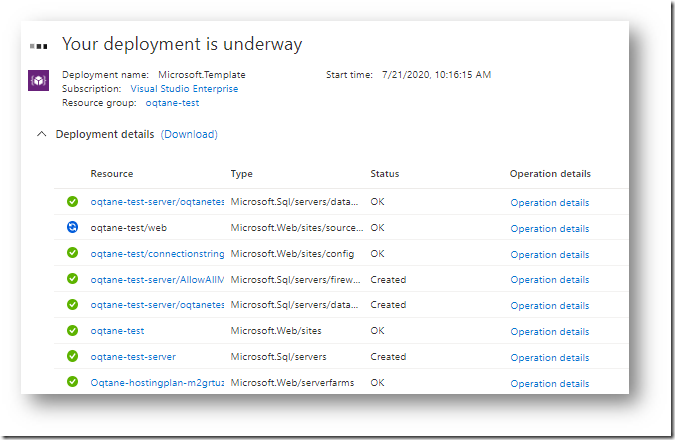
You can monitor the deployment.
It may take 5-10 minutes or more.
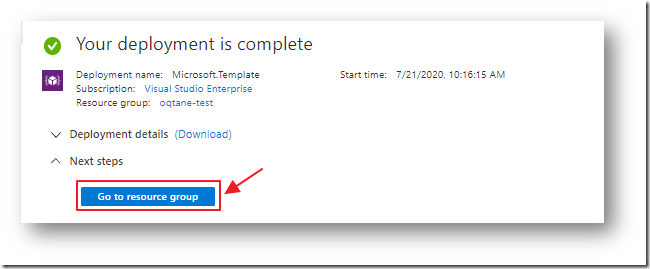
When it is complete it will indicate Success.
You can click the button to navigate to the resource group.
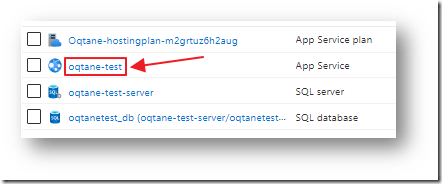
Click on the App Service.
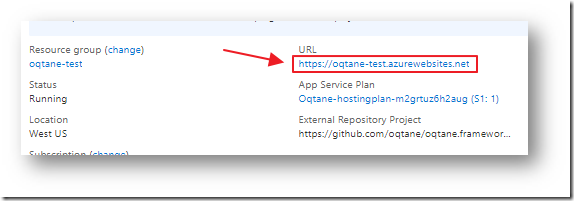
In the App Service configuration, click on the website URL.
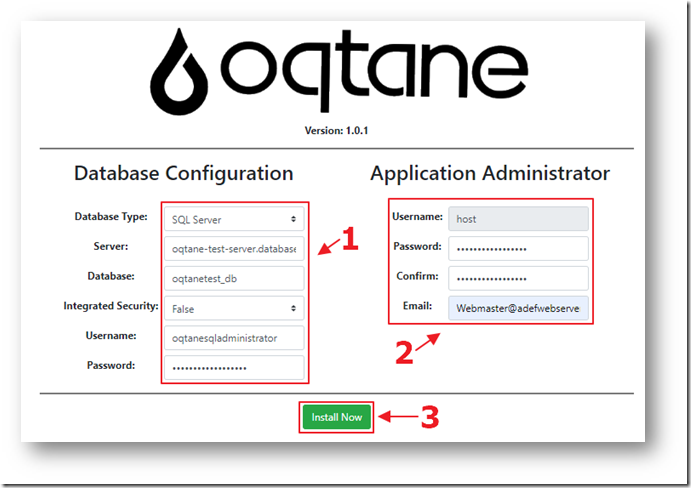
The Oqtane website installer will load in the web browser.
Note: For the database, put ".database.windows.net" at the end of whatever you put for database name in the template
Click the Install Now button to start the installation.
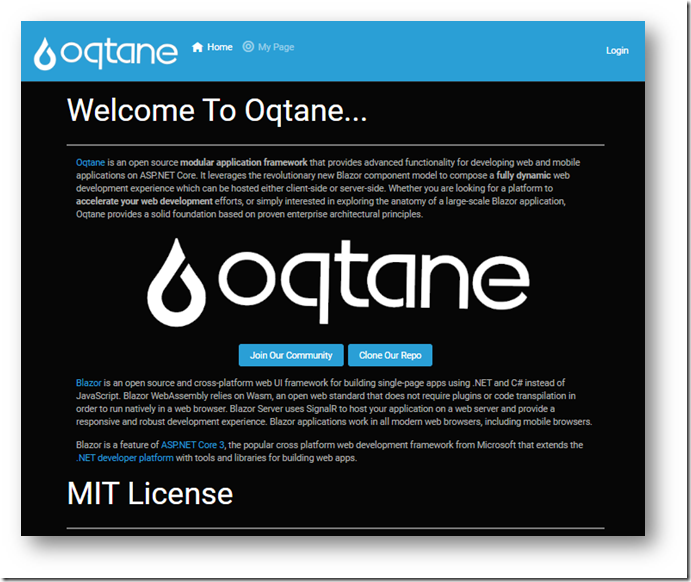
The installer will run and the website installation is complete.
