10/14/2018 Admin
A Nicer Looking Blazor Loading Page
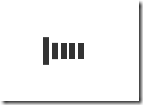
Basically the Blazor template creates a page that looks like this when loading…
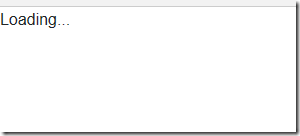
You may prefer something like this:
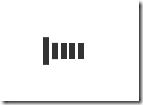
You can easily make a nicer looking loading page by using Tobias Ahlin’s SpinKit.
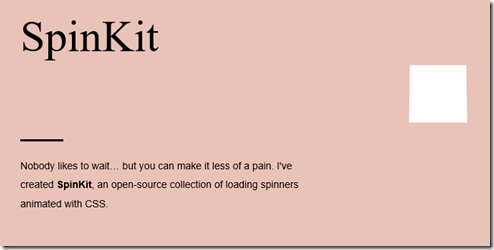
You can get to Tobias Ahlin’s SpinKit at this link:
http://tobiasahlin.com/spinkit/
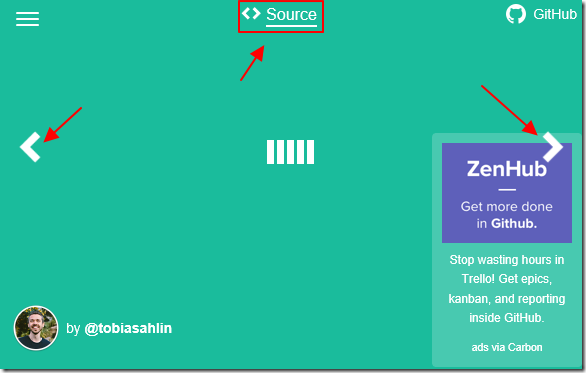
Navigate to the page, use the right and left arrows to navigate to the animation you want and then click the Source link.
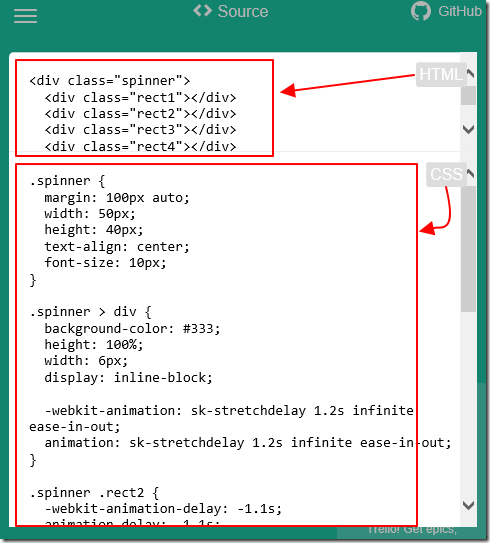
It will display the HTML and the CSS that you need.
Update The Blazor Application
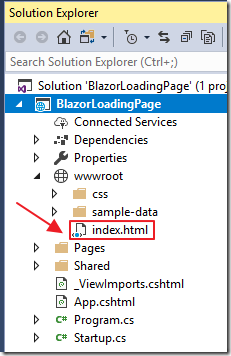
Now, open the index.html page (under wwwroot).
Replace:
<app>Loading...</app>
with the code from SpinKit, for example with the following:
<app>
<div class="spinner">
<div class="rect1"></div>
<div class="rect2"></div>
<div class="rect3"></div>
<div class="rect4"></div>
<div class="rect5"></div>
</div>
</app>
<style>
.spinner {
margin: 100px auto;
width: 50px;
height: 40px;
text-align: center;
font-size: 10px;
}
.spinner > div {
background-color: #333;
height: 100%;
width: 6px;
display: inline-block;
-webkit-animation: sk-stretchdelay 1.2s infinite ease-in-out;
animation: sk-stretchdelay 1.2s infinite ease-in-out;
}
.spinner .rect2 {
-webkit-animation-delay: -1.1s;
animation-delay: -1.1s;
}
.spinner .rect3 {
-webkit-animation-delay: -1.0s;
animation-delay: -1.0s;
}
.spinner .rect4 {
-webkit-animation-delay: -0.9s;
animation-delay: -0.9s;
}
.spinner .rect5 {
-webkit-animation-delay: -0.8s;
animation-delay: -0.8s;
}
@-webkit-keyframes sk-stretchdelay {
0%, 40%, 100% {
-webkit-transform: scaleY(0.4);
}
20% {
-webkit-transform: scaleY(1.0);
}
}
@keyframes sk-stretchdelay {
0%, 40%, 100% {
transform: scaleY(0.4);
-webkit-transform: scaleY(0.4);
}
20% {
transform: scaleY(1.0);
-webkit-transform: scaleY(1.0);
}
}
</style>
Links
SpinKit
http://tobiasahlin.com/spinkit/
SpinKit on GitHub
