9/28/2019 Admin
Radzen - The Fastest Way To Build Blazor Applications
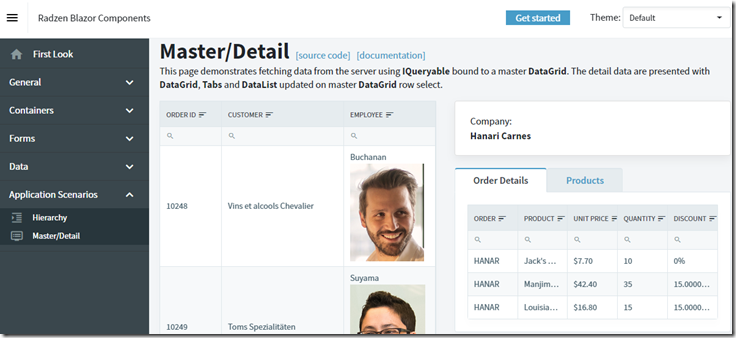
Radzen is an application builder that has been around for years. It allows developers to build Line Of Business applications much in the way Visual Studio LightSwitch did.
To see what Radzen can do, see their demonstration site at: https://razor.radzen.com/
How to Get Radzen

You can download Radzen for free at the following link: https://www.radzen.com/download/#windows
A First Look
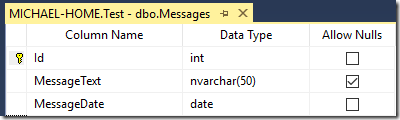
We will start out by creating a table in SQL Server.

We then open Radzen.
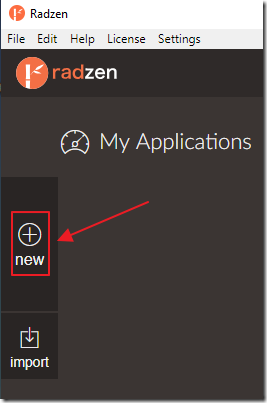
Create a new Application.
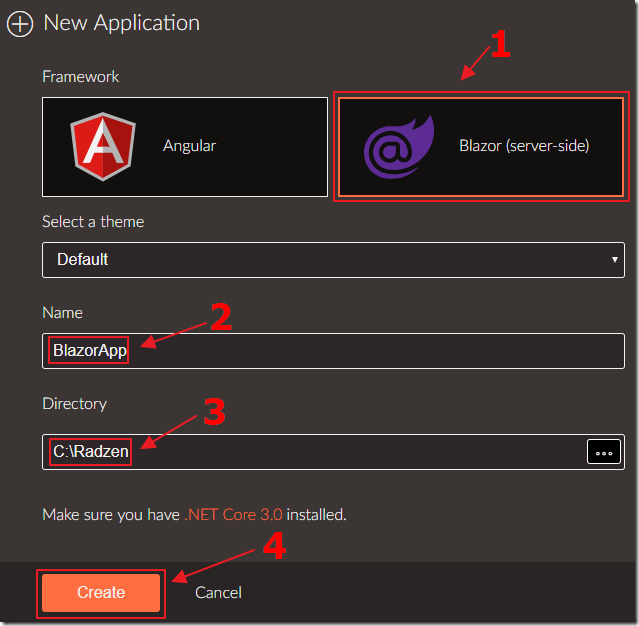
Select a location and click Create.
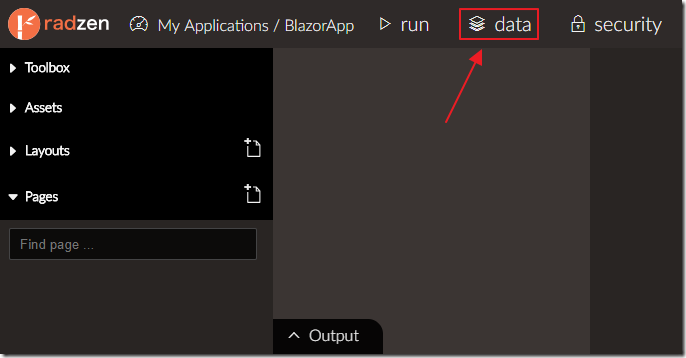
We want to start with the Data.
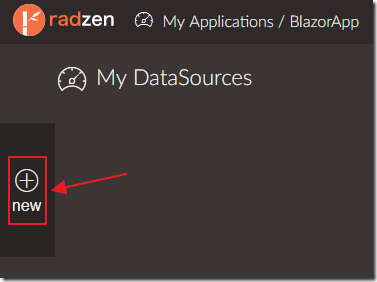
We select new to create a data source.
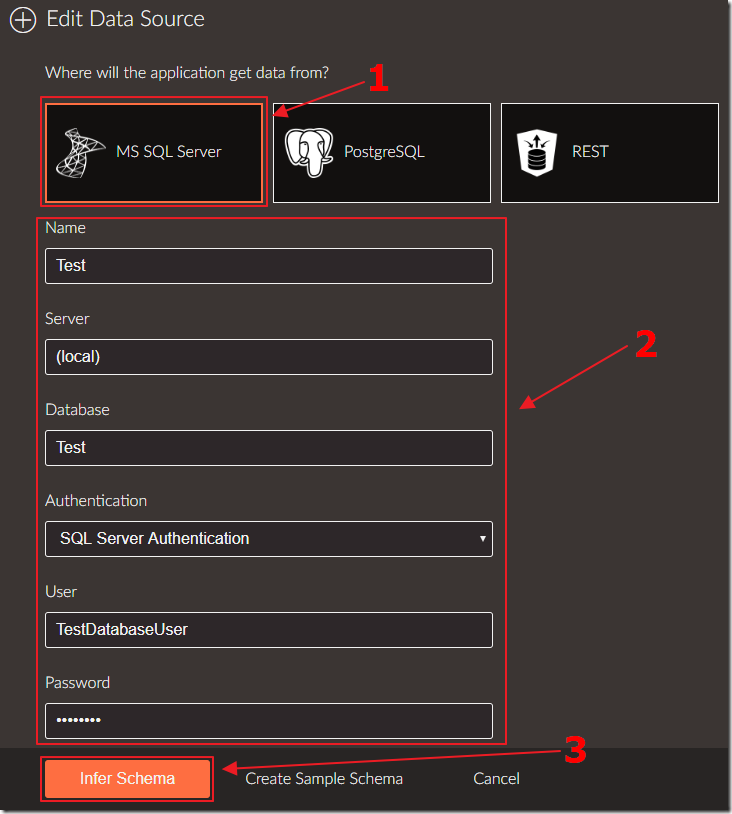
We select MS SQL Server, fill in the connection information, then click Infer Schema.
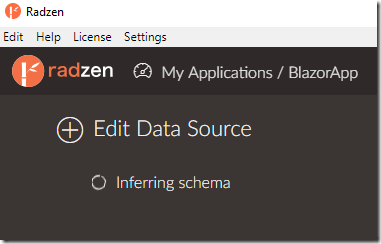
It will analyze the data source…
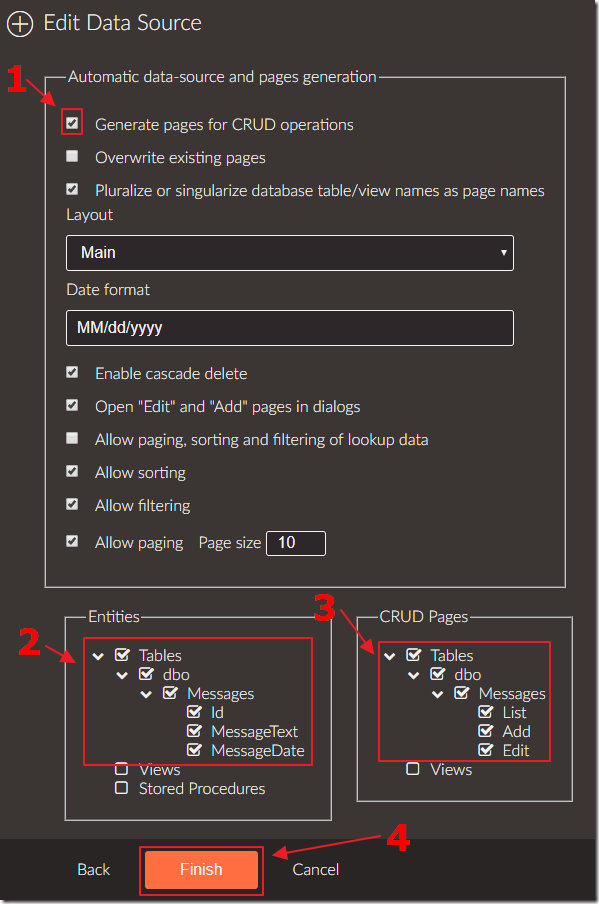
We indicate that it is to automatically create the pages we need.
We then click the Finish button.
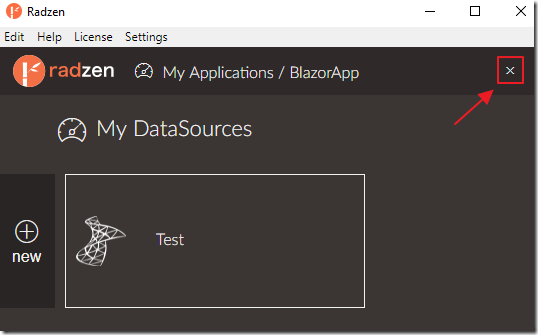
At this point the application is complete.
To see it, we need to close the My DataSources screen.
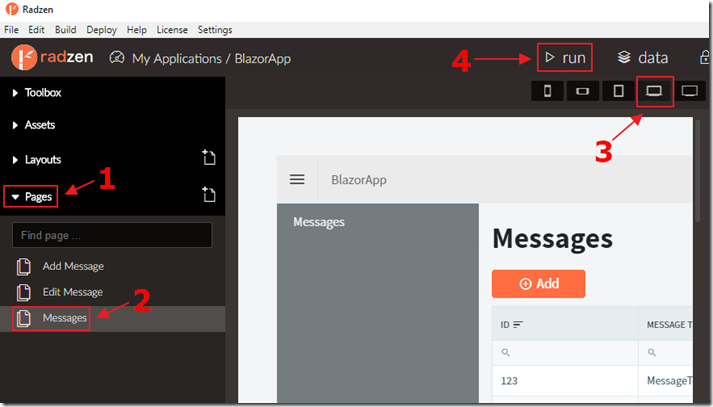
We are able to see the pages created.
Clicking on a page allows us to see it in designer mode.
We can see what the page will look like in various screen sizes.
We can click the run button, to run the application, and open it in the web browser.
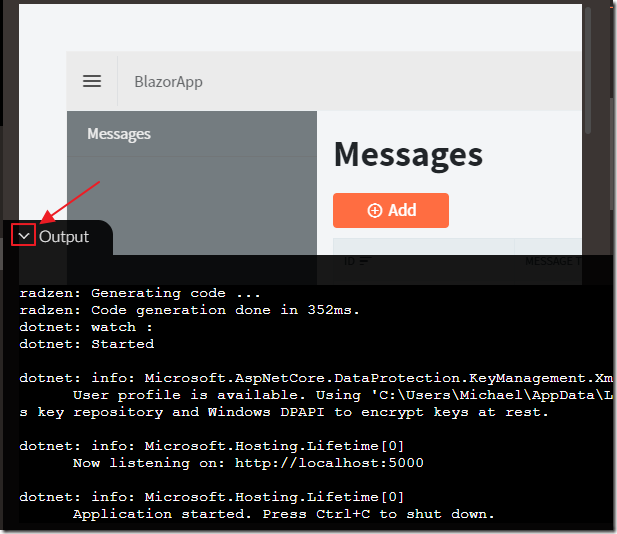
The Output window will show the current status and display any errors.
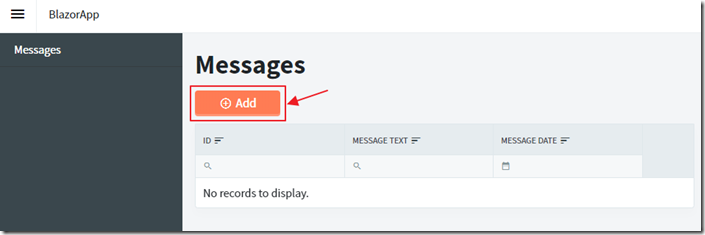
The application will display in the web browser.
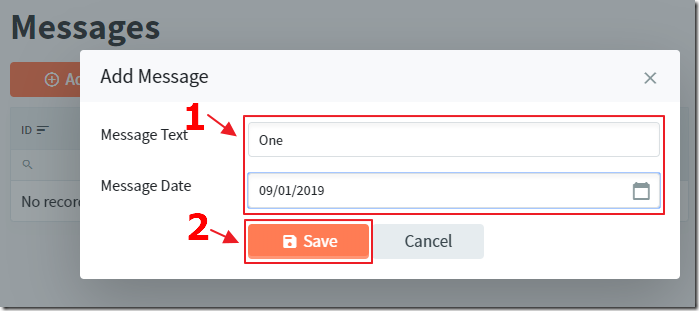
We can enter and edit data.
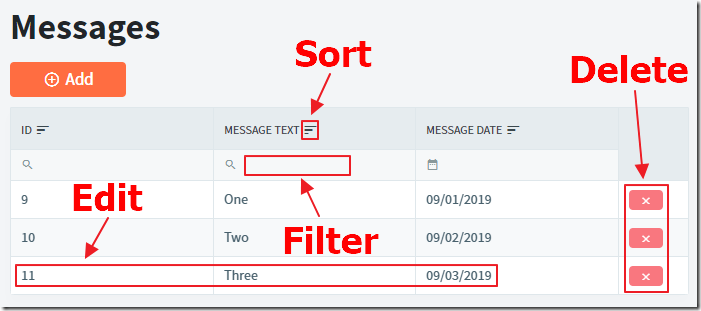
The data grid allows us to sort, filter, delete, and to select records to edit.
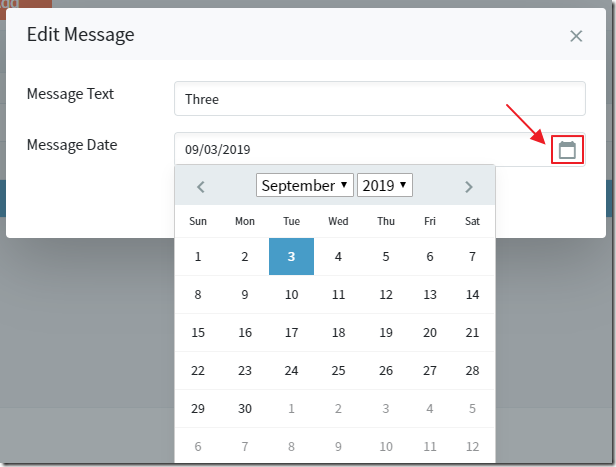
Basic form editing controls are also included.
Updating The Application
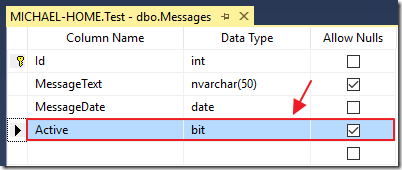
Lets say we update the application to add a new field.
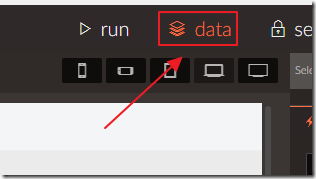
We can return to the DataSources screen.
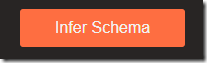
Select Infer Schema.
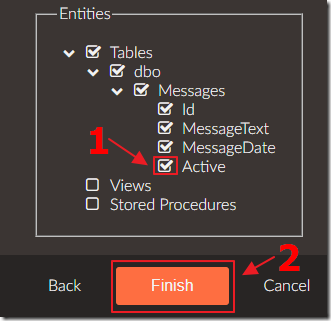
We check the box next to the newly detected field to indicate we want it added to the application.
We then click the Finish button.
Note, we do not click the Generate pages for CRUD operations.
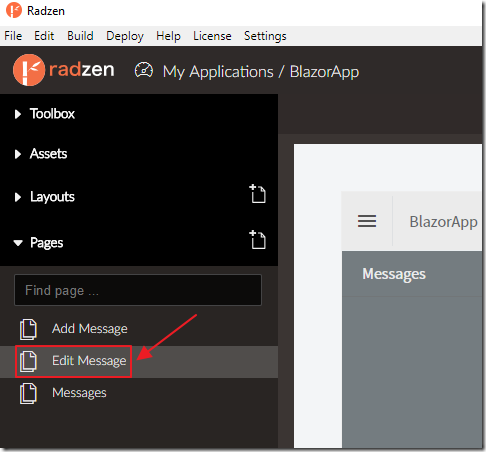
Returning to the application design screen, we can select a page.
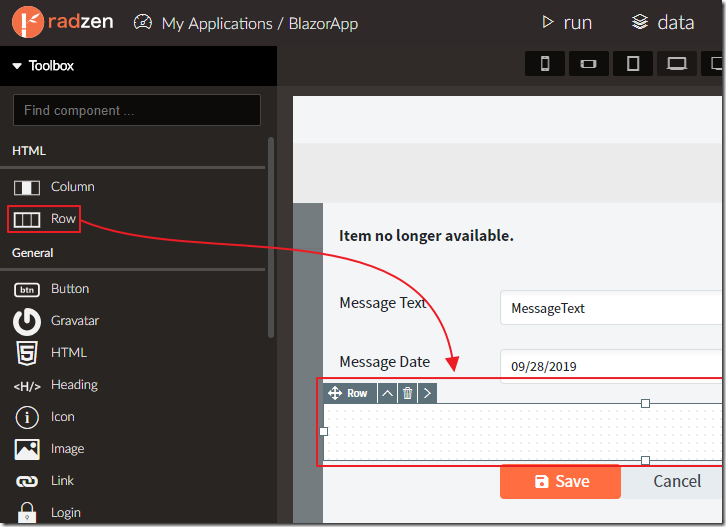
The Toolbox allows us to add a new Row.
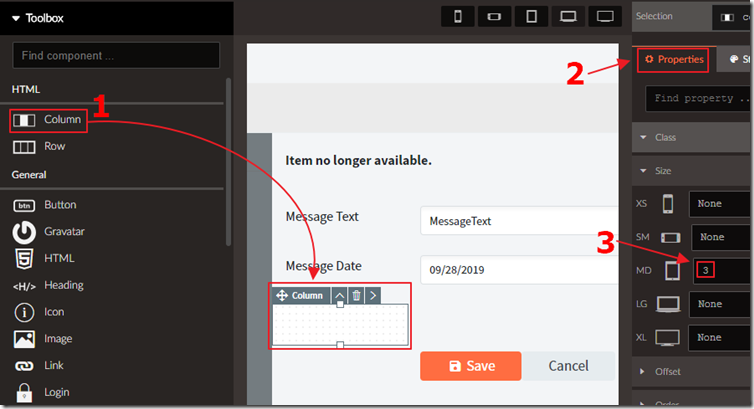
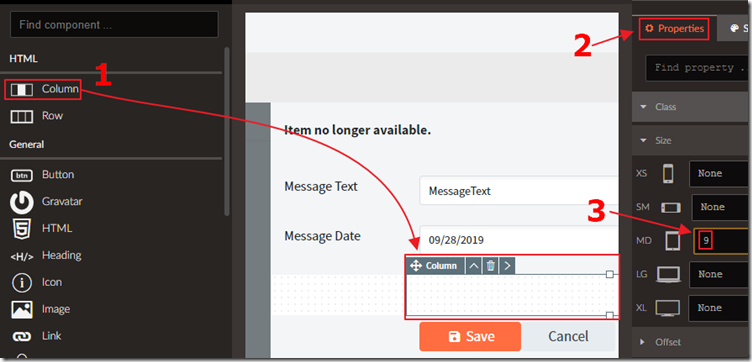
We can then add Colums to the Row.
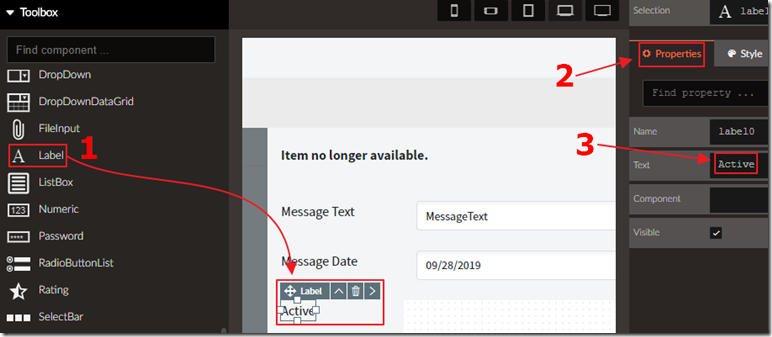
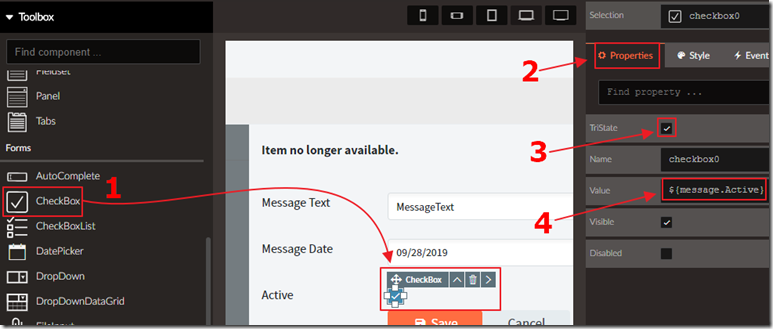
We can add controls to the screen.
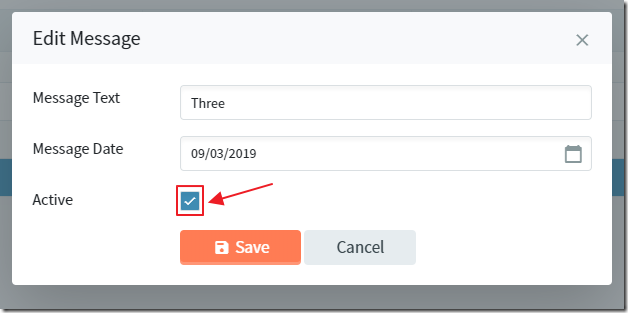
When we run the application, the field is now editable.
Visual Studio
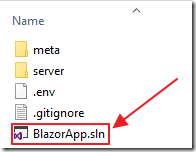
Another nice thing about Radzen is that it creates normal Visual Studio solutions, so it works with Source Control.
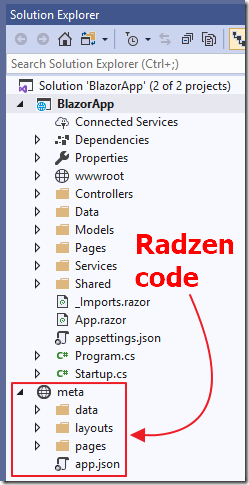
When you open the solution in Visual Studio you will see nice clean code with all the Radzen specific code in a separate project.
